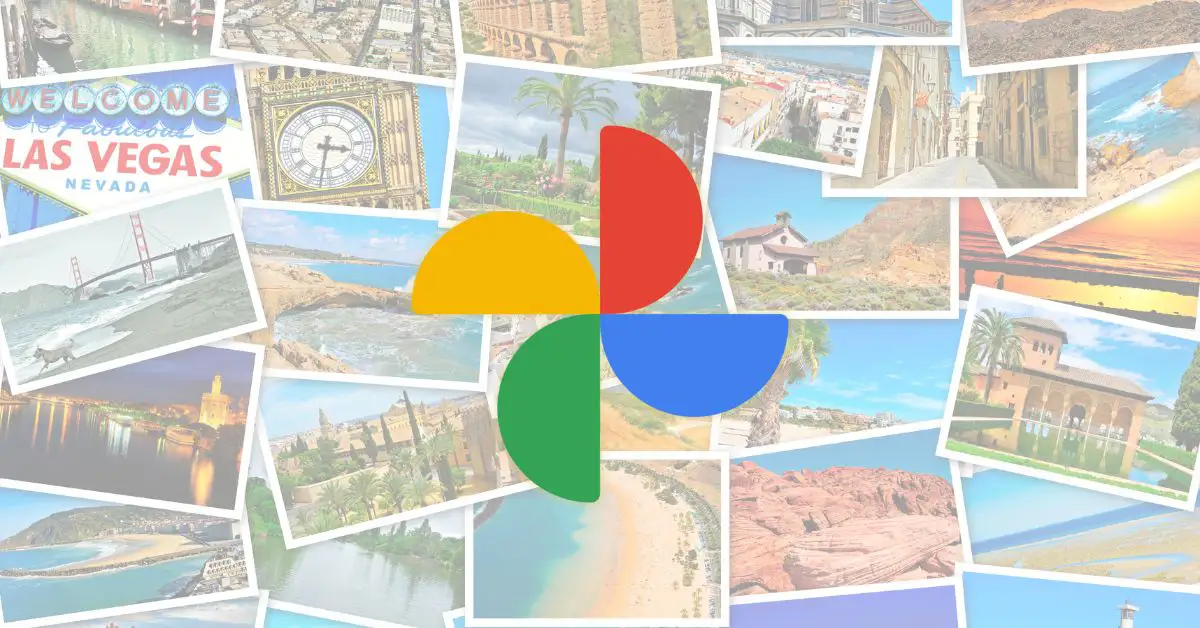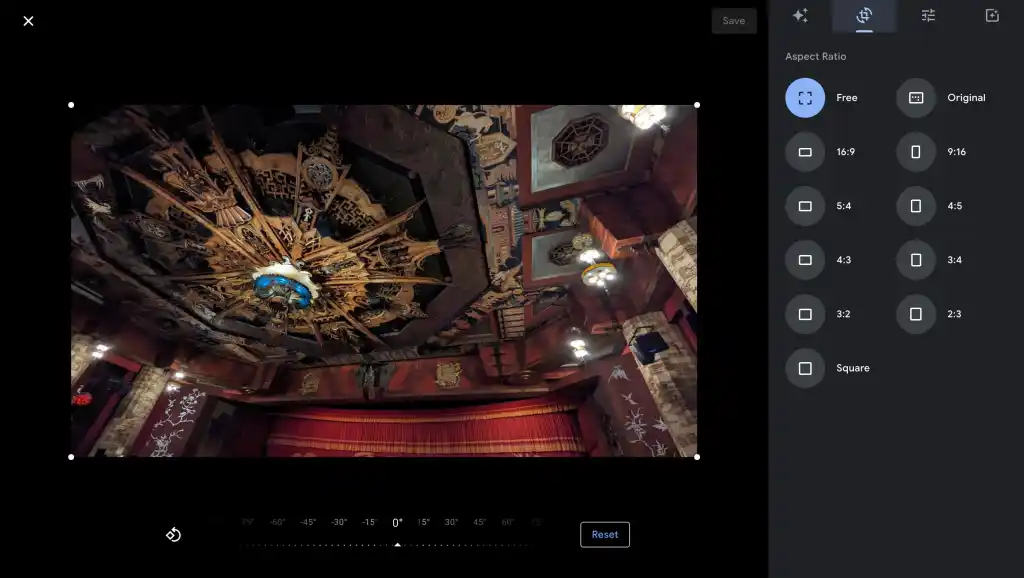After the redesign for Android tablets and Chromebooks, Google Photos on the web now features an updated editor.
The revamped Suggestions tab pops up first, offering options such as Enhance, Warm, and Cool. Google One subscribers may also notice Portrait light, Blur, Sky, Color, and HDR — features introduced this past June.
The Aspect Ratio has also seen a significant change. Users no longer need to switch to a fullscreen crop tool but can easily choose from presets like Free, Original, Square, 16:9 (9:16), 5:4 (4:5), 4:3 (3:4), and 3:2 (2:3). This new method is more user-friendly than the older dropdown menu. Furthermore, users can drag to adjust their selection, and rotation options are now located at the bottom, accompanied by a Reset button.
The Adjust tab now presents all sliders directly, removing the previous grouping of Light, Color, and Pop. Each adjustment now has a corresponding icon, mirroring the Android/iOS applications.
Interestingly, Filters, once the primary tab, has been moved to the end.
Many users have noticed this update, prompted by a blue “Try the new editor” notification when viewing an image. This redesign ensures that the Google Photos editor offers a consistent user experience on both mobile and desktop platforms.